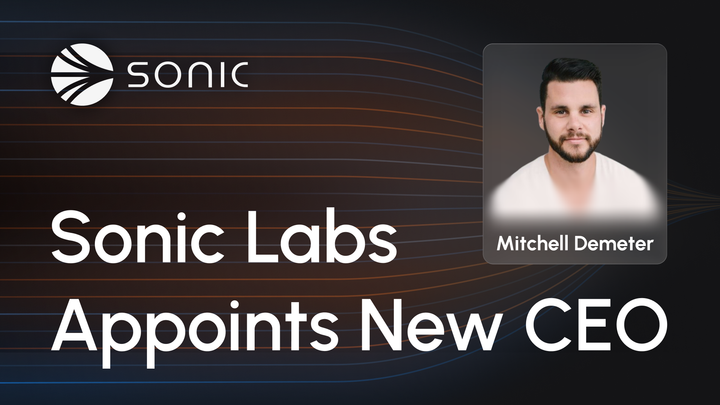USDC.e on Sonic — A Seamless Stablecoin Experience
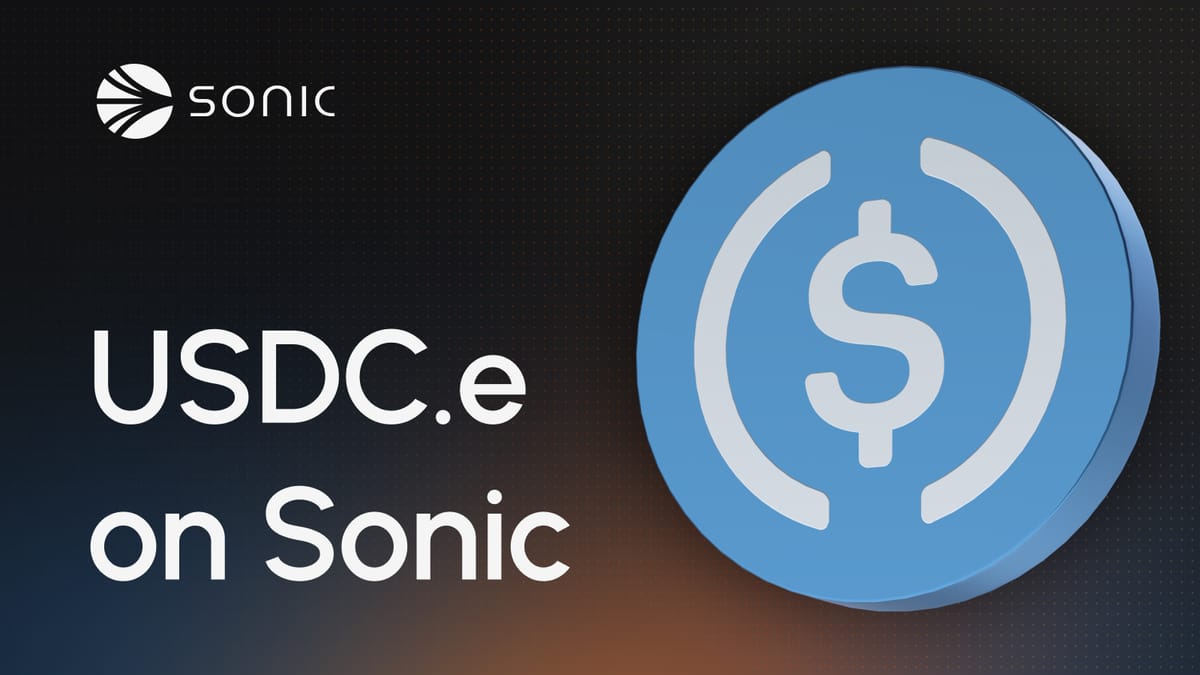
We’re thrilled to partner with Circle to offer bridged USDC on Sonic.
USDC.e is the stablecoin you’ve used and enjoyed on Sonic since its launch, and it’s bridged from native USDC on Ethereum through the Sonic Gateway leveraging Circle’s Bridged USDC Standard. It’s the official, endorsed stablecoin of Sonic.
Developers can build on Sonic with a single contract address that will persist after any future upgrade to native USDC; no code changes are required for potential future support of native USDC, resulting in a significantly better developer and user experience. A single upgradeable form of bridged USDC provides a seamless pathway to native USDC, with no action necessary.
How To Get Bridged USDC on Sonic
From Ethereum
To bridge USDC from Ethereum to Sonic, you can use the Sonic Gateway, our native bridge that facilitates token transfers between Ethereum and Sonic.
Instructions
- Visit Sonic Gateway and connect your wallet.
- Select USDC from the dropdown.
- Enter the amount of USDC you want to bridge.
- Click on Bridge and approve the transaction.
- When the Claim button becomes available, claim your USDC.e on Sonic.
You can learn more about the Gateway on our official documentation.
From Solana
To bridge USDC from Solana to Sonic, you can use deBridge. Please note that this is a third-party bridge, and Sonic Labs is not responsible for its safety.
Instructions
- Visit deBridge and connect your Solana wallet.
- Select Solana and USDC.
- Enter the amount of USDC you want to bridge.
- Enter your EVM wallet address on Sonic.
- Click Confirm trade and approve the transaction.
From Fantom
To bridge USDC from Fantom to Sonic, you can use deBridge. Please note that this is a third-party bridge, and Sonic Labs is not responsible for its safety.
Instructions
- Visit deBridge and connect your wallet.
- Select Fantom and the type of USDC (e.g. USDC.e, axlUSDC, or lzUSDC).
- Enter the amount of USDC you want to bridge.
- Click Confirm trade and approve the transaction.
From Other Chains
To bridge USDC from any other chain to Sonic, you can use our bridge tool, which provides a step-by-step guide for bridging any asset from any chain to Sonic.
From Decentralized Exchanges (DEXs)
If you have S or other assets on Sonic, you can easily swap them to USDC through most DEXs and aggregators.
How To Use Bridged USDC on Sonic
Once you’ve bridged or acquired bridged USDC on Sonic, you can use it in many ways to participate in the Sonic ecosystem, such as:
- DEX Trading
Use bridged USDC to swap to other tokens available on DEXs or aggregators. - Liquidity Provision
Provide liquidity in bridged USDC pools to earn rewards from trading fees and incentives. - Payments
Use bridged USDC for instant, low-cost payments due to Sonic’s near-zero gas fees and sub-second finality.
Explore our Sonic Ecosystem account on X to discover apps on which you can use bridged USDC. Please note that the account offers no financial advice or endorsements. Use apps at your own risk.